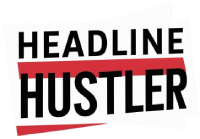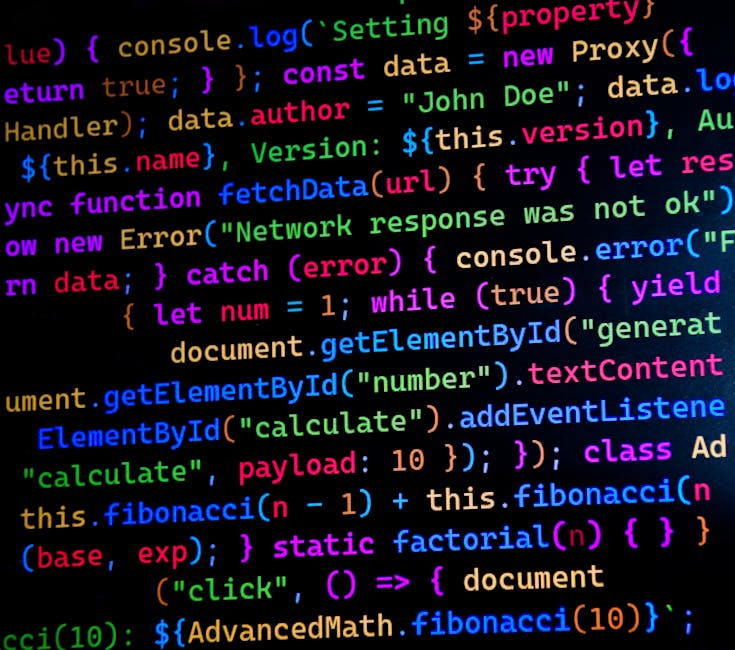In the increasingly digital world of 2025, streaming video is as ubiquitous as electricity. We consume content on our phones, tablets, smart TVs, and computers, expecting a seamless and buffer-free experience. However, sometimes things go wrong. One such issue that can disrupt this experience is “error code html5_video 4.” This error, while seemingly cryptic, is a common indicator of problems with video playback within a web browser or application using HTML5 video technology. Understanding what causes this error and how to troubleshoot it is essential for developers, content creators, and everyday users alike. This article delves into the specifics of error code html5_video 4, providing insights and actionable advice to resolve it and ensure smooth video playback in the modern landscape.
Understanding Error Code HTML5_Video 4
Error code html5_video 4 generally indicates a problem retrieving or decoding the video file. In essence, the browser or application is having trouble accessing or understanding the video data. This can stem from various underlying causes, making diagnosis sometimes challenging. However, by systematically investigating potential issues, you can usually pinpoint the root of the problem.
The specific error message displayed alongside “error code html5_video 4” may vary depending on the browser or platform. These subtle differences in wording can provide additional clues about the cause. Therefore, pay close attention to the exact error message presented to you.
Common Causes of Error Code HTML5_Video 4
Several factors can contribute to error code html5_video 4. Identifying the specific cause requires careful evaluation of the playback environment and video characteristics.
- Network Connectivity Issues: A weak or unstable internet connection is a primary suspect. The browser may not be able to download the video data quickly enough, leading to playback errors.
- Corrupted Video File: If the video file itself is damaged or incomplete, the browser will be unable to decode and play it.
- Unsupported Video Codec: HTML5 video supports specific video codecs, such as H.264 and VP9. If the video uses a codec that the browser doesn’t support, error code html5_video 4 may occur.
- Browser Compatibility Issues: Older or outdated browsers might lack the necessary features or codecs to play modern video formats.
- Browser Extensions Interference: Certain browser extensions, particularly those related to ad blocking or privacy, can sometimes interfere with video playback.
- Server-Side Problems: Issues on the server hosting the video file, such as high traffic or server errors, can prevent the browser from accessing the video.
Troubleshooting Error Code HTML5_Video 4: A Step-by-Step Guide
Resolving error code html5_video 4 often involves a process of elimination. Start with the simplest solutions and progressively move towards more technical ones. Remember to test the video playback after each step to see if the issue has been resolved.
- Check Your Internet Connection: Ensure that you have a stable and reliable internet connection. Try restarting your router or modem. If using Wi-Fi, try switching to a wired connection to rule out wireless interference. Use a speed test website such as Speedtest.net to verify your connection speed.
- Try a Different Browser: If the video plays correctly in another browser, the issue might be specific to the original browser. This could indicate a browser compatibility problem or a corrupted browser installation.
- Disable Browser Extensions: Temporarily disable all browser extensions and try playing the video again. If the video plays without errors, re-enable the extensions one by one to identify the culprit.
- Clear Browser Cache and Cookies: Accumulated cache and cookies can sometimes interfere with video playback. Clear your browser’s cache and cookies and restart the browser.
- Update Your Browser: Ensure that you are using the latest version of your browser. Browser updates often include bug fixes and support for new video codecs.
- Check Video File Integrity: If possible, try playing the video file using a different video player on your computer. If the video doesn’t play in other players either, the file may be corrupted.
- Contact the Website or Content Provider: If you are experiencing the error on a specific website, the problem might be on their end. Contact the website’s support team to report the issue.
Advanced Solutions for Developers and Content Creators
If you are a developer or content creator, you have additional tools at your disposal to address error code html5_video 4. These solutions focus on ensuring video compatibility and optimizing the playback experience.
- Use Multiple Video Formats: Provide the video in multiple formats (e.g., MP4, WebM, Ogg) to ensure compatibility across different browsers. This allows the browser to select the format it supports best.
- Ensure Proper Codec Support: Encode your videos using widely supported codecs like H.264 and VP9. These codecs are generally compatible with most modern browsers.
- Implement Adaptive Bitrate Streaming (ABS): ABS allows the video quality to adjust dynamically based on the user’s internet connection speed. This helps prevent buffering and playback errors.
- Use a Content Delivery Network (CDN): CDNs distribute your video content across multiple servers, reducing latency and improving playback performance for users around the world.
- Validate Your HTML5 Video Code: Ensure that your HTML5 video code is valid and correctly implemented. Use a validator tool to check for errors.
It is important to correctly implement HTML video standards to avoid common implementation errors.
Error Handling and User Experience
Even with the best preparation, errors can still occur. Implementing robust error handling mechanisms is crucial to provide a good user experience.
- Display Informative Error Messages: Instead of simply displaying “error code html5_video 4,” provide a more descriptive error message that helps the user understand the problem and take action.
- Offer Alternative Playback Options: If possible, offer alternative playback options, such as downloading the video file or using a different video player.
- Provide Support Resources: Include links to helpful resources, such as FAQs or troubleshooting guides, that can assist users in resolving the issue.
The Future of HTML5 Video in 2025
As we move further into 2025, HTML5 video continues to evolve. New codecs and technologies are emerging, offering improved compression, higher quality, and enhanced playback experiences. Staying up-to-date with these advancements is essential for developers and content creators.
Furthermore, the rise of WebAssembly (WASM) enables more sophisticated video processing directly in the browser. WASM allows for efficient decoding and rendering of video formats that might not be natively supported by the browser. This opens up new possibilities for delivering high-quality video experiences on a wider range of devices.
In the dynamic landscape of app development in 2025, understanding and mitigating issues like error code html5_video 4 is crucial for delivering seamless and engaging user experiences. For more insights into innovative app solutions, visit appinnovators4.
Proactive Measures to Prevent Error Code HTML5_Video 4
Prevention is always better than cure. By implementing proactive measures, you can minimize the likelihood of error code html5_video 4 occurring in the first place.
- Regularly Test Video Playback: Periodically test video playback on different browsers and devices to identify potential issues early on.
- Monitor Server Performance: Keep a close eye on your server’s performance to ensure that it can handle the load.
- Optimize Video Files: Optimize your video files for web playback by reducing file size and using appropriate compression settings.
- Stay Informed: Keep up-to-date with the latest HTML5 video standards and best practices.
Real-World Examples
Let’s consider a few real-world scenarios where error code html5_video 4 might occur and how to address them.
- Scenario 1: A user reports that a video on your website is not playing in Safari. Solution: Check if the video is encoded using a codec that Safari supports, such as H.264. Also, ensure that your server is configured to serve the video with the correct MIME type.
- Scenario 2: A user with a slow internet connection is experiencing frequent buffering and error code html5_video 4. Solution: Implement adaptive bitrate streaming to dynamically adjust the video quality based on the user’s connection speed.
- Scenario 3: A user with an outdated browser is unable to play videos on your website. Solution: Display a message encouraging the user to update their browser or try a different browser.
Conclusion
Error code html5_video 4, while a common frustration, is often resolvable with a systematic approach. By understanding the underlying causes, following the troubleshooting steps outlined in this article, and implementing proactive measures, you can significantly reduce the occurrence of this error and ensure a smoother video playback experience for your users. As technology continues to evolve, staying informed and adapting to new best practices will be crucial for delivering seamless and engaging video content in the years to come.
Frequently Asked Questions (FAQs)
Here are some frequently asked questions related to error code html5_video 4:
What does error code html5_video 4 mean?
Error code html5_video 4 generally means that there is a problem retrieving or decoding the video file. This can be due to network issues, a corrupted video file, an unsupported codec, or browser compatibility problems.
How do I fix error code html5_video 4 on Chrome?
To fix error code html5_video 4 on Chrome, try the following steps: Check your internet connection, clear your browser cache and cookies, disable browser extensions, update Chrome to the latest version, and ensure that the video file is not corrupted.
Is error code html5_video 4 a problem with my computer?
Error code html5_video 4 is not necessarily a problem with your computer itself. It can be caused by a variety of factors, including network issues, browser settings, or problems with the video file or website.
Can a VPN cause error code html5_video 4?
Yes, a VPN can sometimes cause error code html5_video 4. VPNs can sometimes interfere with network connections or introduce latency, which can disrupt video playback. Try disabling your VPN to see if that resolves the issue. Also, check your VPN server location, a bad server may also cause the issue.
How can I prevent error code html5_video 4 from happening?
To prevent error code html5_video 4, ensure that you have a stable internet connection, use a modern browser, keep your browser updated, encode your videos using widely supported codecs, and implement adaptive bitrate streaming.