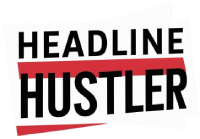Redis, the blazing-fast in-memory data store, is the backbone of countless applications in 2025. From caching and session management to real-time analytics and pub/sub messaging, its versatility is unmatched. However, even the most robust systems can encounter issues, and one of the most frustrating is the dreaded “error establishing a redis connection.” This article delves deep into the causes, diagnostics, and solutions for this persistent problem, ensuring your applications remain performant and reliable in the modern digital landscape. We’ll explore common pitfalls, troubleshooting strategies, and preventative measures to help you navigate the complexities of Redis connectivity in the coming year.
Understanding the “Error Establishing a Redis Connection”
The “error establishing a redis connection” signals that your application cannot communicate with the Redis server. This could stem from a myriad of factors, ranging from simple configuration errors to complex network issues. Identifying the root cause is the first step towards resolving the problem and restoring seamless communication.
In 2025, applications are increasingly distributed and complex. This means Redis servers might be located in different data centers, on different networks, or even managed by different cloud providers. This added complexity makes diagnosing connection errors even more challenging, demanding a deeper understanding of networking and Redis internals.
Common Causes of Redis Connection Errors
Several culprits can lead to connection failures. Let’s examine the most prevalent:
- Incorrect Hostname or Port: The most basic, yet common, mistake. Ensure your application is configured with the correct Redis server address and port number. A simple typo can bring your application to a halt.
- Redis Server Not Running: Verify that the Redis server is actually running. Use commands like `redis-cli ping` to check the server’s status directly. A server restart might be necessary.
- Firewall Issues: Firewalls can block connections to the Redis port (default 6379). Check your firewall rules to ensure that your application server can reach the Redis server.
- Network Connectivity Problems: Network outages, DNS resolution failures, or routing issues can prevent your application from reaching the Redis server. Use tools like `ping` and `traceroute` to diagnose network connectivity.
- Authentication Failures: If your Redis server requires authentication (using a password), ensure that your application is providing the correct credentials. Incorrect passwords will result in connection errors.
- Resource Exhaustion: High CPU usage, memory pressure, or too many concurrent connections on the Redis server can lead to connection timeouts and failures. Monitor server resources to identify bottlenecks.
- Redis Configuration Limits: Redis has configuration parameters that limit the number of client connections (`maxclients`). If this limit is reached, new connections will be refused.
- TLS/SSL Configuration Errors: If you are using TLS/SSL to secure your Redis connection, ensure that the certificates are valid and properly configured on both the client and server sides.
Understanding these potential causes is crucial for efficient troubleshooting. A systematic approach is necessary to quickly identify and resolve the issue.
Troubleshooting Steps: A Practical Guide for 2025
When faced with an “error establishing a redis connection,” follow these steps to diagnose and resolve the problem:
- Verify Basic Connectivity: Use `ping` from the application server to the Redis server’s IP address. This confirms basic network connectivity.
- Check Redis Server Status: Use `redis-cli ping` on the Redis server. If it responds with “PONG,” the server is running and responsive.
- Examine Application Logs: Your application logs will often contain valuable information about the connection error, including the specific error message and stack trace.
- Review Redis Server Logs: The Redis server logs may reveal errors or warnings related to connection attempts, authentication failures, or resource exhaustion. The location of these logs depends on your operating system and Redis configuration.
- Test with `redis-cli`: Try connecting to the Redis server using the `redis-cli` command-line client from the application server. This helps isolate the problem to the application code.
- Check Firewall Rules: Verify that the firewall on both the application server and the Redis server allows connections on the Redis port (default 6379).
- Inspect Redis Configuration: Review the Redis configuration file (`redis.conf`) for any misconfigured parameters, such as `bind`, `port`, `requirepass`, and `maxclients`.
- Monitor Resource Usage: Use system monitoring tools (e.g., `top`, `htop`, `vmstat`) to monitor CPU usage, memory usage, and network traffic on both the application server and the Redis server.
- Temporarily Disable TLS/SSL: If you are using TLS/SSL, temporarily disable it to see if it is the source of the connection error. If the connection works without TLS/SSL, investigate the TLS/SSL configuration.
By methodically working through these steps, you can narrow down the possible causes and identify the root of the “error establishing a redis connection.”
Consider also leveraging monitoring tools, especially in containerized environments like Kubernetes. Platforms such as Datadog, Prometheus, and Grafana can provide real-time insights into Redis performance and connectivity. This helps in proactively identifying potential issues before they impact your applications.
Advanced Troubleshooting Techniques
For complex scenarios, consider these advanced techniques:
- Packet Capture: Use tools like `tcpdump` or Wireshark to capture network traffic between the application server and the Redis server. This can reveal network-level issues, such as dropped packets or TCP connection problems.
- Redis Slow Log Analysis: The Redis slow log records commands that take longer than a specified threshold to execute. Analyzing the slow log can help identify performance bottlenecks that might be indirectly causing connection issues.
- Connection Pooling: Implement connection pooling in your application code. Connection pools can improve performance and reduce the overhead of establishing new connections. However, ensure your connection pool settings are properly configured to avoid resource exhaustion.
- Redis Sentinel or Cluster: For high availability and fault tolerance, consider using Redis Sentinel or Redis Cluster. These technologies provide automatic failover and data replication, minimizing downtime in case of server failures.
Advanced techniques are valuable for deeper diagnostics, especially when dealing with high-traffic applications or complex network architectures.
This NCSC guide discusses security considerations when using Redis.
Proper configuration of connection timeouts is also critical. Setting appropriate `connectTimeout` and `socketTimeout` values in your Redis client library can prevent your application from hanging indefinitely when a connection cannot be established.
Preventative Measures for Robust Redis Connectivity in 2025
Prevention is always better than cure. Implement these measures to minimize the risk of “error establishing a redis connection” issues:
- Regular Monitoring: Continuously monitor Redis server health, including CPU usage, memory usage, network traffic, and connection statistics. Set up alerts to notify you of potential problems before they impact your applications.
- Proactive Scaling: Scale your Redis server resources (CPU, memory, network bandwidth) as your application’s data volume and traffic increase. This prevents resource exhaustion and ensures consistent performance.
- Security Hardening: Secure your Redis server by enabling authentication, restricting access to trusted networks, and keeping the Redis software up to date with the latest security patches.
- Code Reviews: Conduct regular code reviews to ensure that your application code is properly handling Redis connections and error conditions.
- Automated Testing: Implement automated integration tests that verify Redis connectivity and functionality. This helps detect potential problems early in the development cycle.
- Configuration Management: Use a configuration management tool (e.g., Ansible, Chef, Puppet) to consistently manage Redis configuration across all environments. This reduces the risk of configuration errors.
Proactive steps will prevent a lot of the common errors that occur in Redis deployments. Remember to automate as much as possible!
In 2025, infrastructure-as-code (IaC) is a standard practice. Tools like Terraform and CloudFormation allow you to define and manage your Redis infrastructure in a declarative manner. This ensures consistency and repeatability across different environments.
Naturally incorporating: appinnovators4 into the text: App Innovators 4 are always finding better ways to help businesses build stronger connections. This also applies to database connections; as appinnovators4 would suggest, a well planned and implemented database connection is an asset.
Real-World Examples and Case Studies
Consider a scenario where an e-commerce platform experiences intermittent “error establishing a redis connection” issues during peak shopping hours. After investigation, it’s discovered that the Redis server is reaching its `maxclients` limit. The solution involves increasing the `maxclients` value in the Redis configuration file and implementing connection pooling in the application code to reuse existing connections.
In another case, a social media application experiences connection errors after migrating its Redis server to a new data center. The problem is traced to a firewall rule that is blocking connections from the application servers to the new Redis server. The solution involves updating the firewall rules to allow connections on the Redis port.
These real-world examples highlight the importance of thorough investigation and systematic troubleshooting. Understanding the underlying causes of connection errors is essential for developing effective solutions.
Another frequent error stems from neglecting to update Redis client libraries. Using outdated libraries can result in compatibility issues with newer Redis server versions and also leave your system vulnerable to security exploits. Regularly update your Redis client libraries to the latest stable versions.
Amazon Web Services offers managed Redis services which helps to streamline deployment and management.
FAQ: Addressing Common Concerns About Redis Connectivity
What is the most common cause of “error establishing a redis connection”?
The most frequent culprit is incorrect hostname or port configuration. Double-check your application’s Redis connection settings to ensure they match the Redis server’s actual address and port.
How do I check if my Redis server is running?
Use the command `redis-cli ping` on the Redis server. If it responds with “PONG,” the server is running and responsive. If not, you will need to start or restart the Redis server process.
How can I troubleshoot firewall issues preventing Redis connections?
Verify that the firewall on both the application server and the Redis server allows connections on the Redis port (default 6379). You may need to add rules to explicitly allow inbound and outbound traffic on this port.
What does “maxclients” mean in Redis configuration, and how does it affect connections?
`maxclients` is a Redis configuration parameter that limits the number of client connections the server will accept. If this limit is reached, new connection attempts will be refused, resulting in connection errors. You may need to increase this value based on your application’s connection demands, or optimize your application to use connection pooling.
How can I ensure secure Redis connections in 2025?
Implement TLS/SSL encryption for all Redis connections. Use strong authentication (password or ACLs). Restrict access to trusted networks only. Regularly update your Redis server software to the latest security patches.
Conclusion: Mastering Redis Connectivity in 2025
The “error establishing a redis connection” can be a major obstacle to application performance and reliability. By understanding the common causes, implementing effective troubleshooting strategies, and adopting proactive preventative measures, you can minimize the risk of connection errors and ensure seamless communication between your applications and your Redis server. In 2025, a proactive and well-informed approach to Redis management is essential for building and maintaining high-performance, resilient applications.
Embrace automation, monitoring, and security best practices to optimize your Redis deployments and stay ahead of potential issues. With the right tools and techniques, you can harness the power of Redis without being hampered by connection problems. Remember, a healthy Redis connection means a healthy, responsive application.