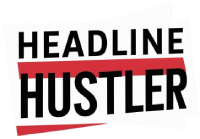If you’re seeing the error “554 5.7.5 permanent error evaluating dmarc policy” bounced back from email servers, you know you’re facing a critical email deliverability problem. This error indicates that the receiving mail server is rejecting your email because it fails the Domain-based Message Authentication, Reporting & Conformance (DMARC) policy checks. In 2025, with increasingly stringent email security protocols and a heightened focus on fighting spam and phishing, understanding and resolving this error is more vital than ever. Let’s delve into what this error means, why it occurs, and how to fix it to ensure your emails reach their intended recipients.
Understanding the “554 5.7.5 permanent error evaluating dmarc policy”
The “554 5.7.5 permanent error evaluating dmarc policy” is an SMTP error message. It signifies that the recipient’s email server has implemented DMARC, a sophisticated email authentication system. When your email arrives at the receiving server, it undergoes several checks including SPF (Sender Policy Framework) and DKIM (DomainKeys Identified Mail). If your email fails these authentication checks and the DMARC policy for your domain is set to reject such emails, this error will occur.
Essentially, DMARC allows domain owners to specify how email receivers should handle messages that fail SPF and DKIM checks. The domain owner can choose to have those messages rejected, quarantined, or delivered, while also receiving reports on email authentication results. This helps prevent email spoofing and phishing attacks that often misuse legitimate domain names.
Why This Error Occurs
Several factors can contribute to the “554 5.7.5 permanent error evaluating dmarc policy”. Let’s examine some of the most common causes:
- SPF Configuration Issues: SPF records define which mail servers are authorized to send emails on behalf of your domain. If your email is sent from a server not listed in your SPF record, it will fail the SPF check.
- DKIM Signature Problems: DKIM adds a digital signature to your emails, verifying that the message hasn’t been altered in transit. If the DKIM signature is invalid or missing, the email will fail the DKIM check.
- DMARC Policy Enforcement: Even if SPF and DKIM are correctly configured, the DMARC policy dictates what happens when either check fails. A “reject” policy will cause the recipient server to bounce non-compliant emails.
- Incorrect DNS Records: Mistakes when creating or updating SPF, DKIM, or DMARC DNS records can lead to authentication failures. This includes typos, incorrect syntax, or propagation delays.
- Email Forwarding: Forwarding can sometimes break SPF, as the originating IP address changes, potentially causing authentication failures.
Diagnosing and Resolving the Issue
Troubleshooting “554 5.7.5 permanent error evaluating dmarc policy” requires a systematic approach. Here are steps you should take to diagnose and resolve the problem effectively:
- Check Your SPF Record: Verify that your SPF record includes all legitimate sending sources for your domain. Use online SPF record validators to ensure the record is syntactically correct and covers all your sending IPs and third-party email services. Mailhardener offers an SPF record check tool.
- Validate Your DKIM Signature: Ensure that your emails are properly DKIM signed. Use a DKIM validator to confirm that the signature is valid and aligns with your domain.
- Review Your DMARC Record: Examine your DMARC record to understand its policy (p=none, p=quarantine, or p=reject). A reject policy will block emails that fail authentication. The `rua` tag specifies where to send aggregate reports, providing valuable insight into authentication results.
- Analyze DMARC Reports: Regularly analyze the DMARC aggregate reports to identify authentication failures and potential configuration issues. These reports provide data on which servers are sending emails using your domain and whether they are passing SPF and DKIM checks.
- Address Email Forwarding Issues: Implement solutions like SRS (Sender Rewriting Scheme) to handle email forwarding scenarios. SRS rewrites the sender address to ensure SPF authentication passes even after forwarding.
- Consult with Email Service Providers (ESPs): If you use an ESP, ensure that their SPF and DKIM settings are correctly configured for your domain. Many ESPs provide guidance and tools for setting up email authentication.
Best Practices for Email Authentication in 2025
In 2025, adhering to email authentication best practices is non-negotiable for maintaining good deliverability. Here are key practices to implement:
- Implement DMARC with a “Reject” Policy: Transitioning to a “reject” policy (p=reject) provides the strongest level of protection against email spoofing. However, ensure that your SPF and DKIM are correctly configured before enforcing this policy.
- Monitor DMARC Reports Continuously: Regularly monitor DMARC reports to identify and address any authentication issues promptly. This proactive approach helps maintain email deliverability and protects your domain’s reputation.
- Stay Updated with Email Authentication Standards: Keep abreast of the latest developments in email authentication standards and best practices. Email security is an evolving field, and staying informed is crucial.
- Educate Your Team: Ensure that your team understands the importance of email authentication and follows best practices when sending emails. Human error can lead to authentication failures, so training and awareness are essential.
- Use Email Authentication Tools: Utilize email authentication tools and services to simplify the process of setting up, monitoring, and managing SPF, DKIM, and DMARC.
Properly configuring SPF, DKIM, and DMARC will not only prevent the “554 5.7.5 permanent error evaluating dmarc policy” but also enhance your email deliverability and protect your domain from malicious actors. Now, let’s explore a more advanced topic: integrating third-party apps with email.
Integrating third-party applications with your email systems can greatly enhance productivity and automation. However, it’s critical to ensure that these integrations are configured correctly and securely, or they can inadvertently contribute to email authentication failures. For instance, using a CRM or marketing automation platform that isn’t properly authorized to send emails on your behalf can cause SPF and DKIM checks to fail. Therefore, whenever you integrate a new third-party app, carefully review its email sending configuration and ensure it’s aligned with your SPF and DKIM settings. Failure to do so can lead to the dreaded “554 5.7.5 permanent error evaluating dmarc policy,” impacting your email deliverability. For assistance with app integration, consider reaching out to appinnovators4, an experienced team dedicated to creating simple solutions.
Real-World Examples
Let’s look at some real-world examples of how the “554 5.7.5 permanent error evaluating dmarc policy” can manifest and how to resolve it:
Example 1: E-commerce BusinessAn e-commerce business uses multiple third-party services for sending transactional emails, marketing campaigns, and customer support communications. Initially, they didn’t include all these sending sources in their SPF record. As a result, many of their emails were rejected by recipient servers due to DMARC policies. By updating their SPF record to include all legitimate sending sources and configuring DKIM for each service, they resolved the “554 5.7.5 permanent error evaluating dmarc policy” and improved their email deliverability.
Example 2: Non-Profit OrganizationA non-profit organization relied on email for fundraising and donor communication. They noticed a significant drop in email engagement and discovered that their emails were being rejected. After investigating, they found that their DMARC policy was set to “reject” without properly configuring SPF and DKIM. They revised their DMARC policy to “quarantine” temporarily, correctly configured SPF and DKIM, and then gradually transitioned back to a “reject” policy, improving their email deliverability without disrupting communication.
The Future of Email Authentication
In 2025, email authentication is predicted to become even more sophisticated and integral to online communication. Expect to see:
- Increased Adoption of DMARC: More organizations will implement DMARC to protect their domains and enhance email security.
- Stricter Email Authentication Requirements: Email providers may enforce stricter authentication requirements, making it essential for senders to comply with SPF, DKIM, and DMARC.
- Advanced Threat Detection: Machine learning and artificial intelligence will be used to enhance email threat detection, making it harder for malicious actors to bypass authentication checks.
- Enhanced Reporting and Analytics: More advanced reporting and analytics tools will provide deeper insights into email authentication results, helping organizations identify and address issues more effectively.
Conclusion
The “554 5.7.5 permanent error evaluating dmarc policy” signals a significant problem with your email authentication setup. By understanding the underlying causes, following diagnostic steps, and implementing best practices, you can resolve this issue and ensure your emails reach their intended recipients. In 2025, with email security becoming increasingly critical, mastering email authentication is essential for maintaining a strong online presence and protecting your brand’s reputation. Staying proactive, monitoring your email authentication results, and adapting to evolving standards are key to long-term email deliverability success. Make sure you utilize available resources, like the information found on DMARC Analyzer about DMARC setup, to stay informed.
Frequently Asked Questions (FAQs)
Here are some frequently asked questions regarding the “554 5.7.5 permanent error evaluating dmarc policy”:
What does the “554 5.7.5 permanent error evaluating dmarc policy” mean?
The error means the recipient email server rejected your email because it failed DMARC authentication checks. This usually happens when SPF and DKIM records are not properly configured, and your DMARC policy is set to reject failing emails. It’s a signal that your email authentication needs immediate attention.
How do I fix “554 5.7.5 permanent error evaluating dmarc policy” errors?
Start by verifying your SPF, DKIM, and DMARC records. Ensure all sending sources are included in your SPF record, your DKIM signatures are valid, and your DMARC policy is appropriately configured. Regularly monitor DMARC reports to identify and address any authentication failures. Proper configuration of these elements is crucial to resolving this error.
Why is my DMARC policy causing emails to be rejected?
If your DMARC policy is set to “reject” (p=reject), emails that fail SPF and DKIM checks will be rejected by recipient servers. While this provides strong protection against email spoofing, it requires accurate SPF and DKIM configurations. If you’re experiencing rejections, review your SPF and DKIM settings before enforcing a “reject” policy.
Can email forwarding cause “554 5.7.5 permanent error evaluating dmarc policy”?
Yes, email forwarding can sometimes break SPF authentication, as the originating IP address changes during forwarding. This can cause the email to fail SPF checks and be rejected by the recipient server based on your DMARC policy. Implementing SRS (Sender Rewriting Scheme) can help mitigate this issue.
Where can I find more information about DMARC and email authentication?
Numerous resources are available online, including documentation from DMARC.org, email service provider guides, and email authentication tool websites. Continuously staying updated with the latest standards and best practices is crucial for effective email authentication.