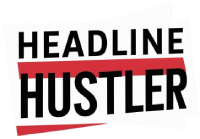So, you want to make a Google Ad. It’s 2025, and running an ad on Google is a bit different than it used to be. It feels like there are a million buttons and settings.
And you’re not wrong. There are a lot.
But it is also something you can totally do yourself. You just need a plan before you start clicking around and accidentally spend a bunch of money.
This isn’t going to be some super polished guide. It’s the real talk on how you get an ad up and running, what to watch out for, and how to not get totally lost in the machine.
Let’s just get into it.
Getting Your Ducks in a Row Before You Even Touch Google Ads
Honestly, the biggest mistakes happen before anyone even logs into their Google Ads account. People just jump in, and that’s a recipe for burning cash.
You gotta slow down a second.
First things first, what do you want to happen? Seriously. Do you want people to buy a thing from your website? Fill out a form? Call your business?
If you don’t know the answer, Google sure doesn’t. You need one clear goal for your campaign.
Next, who are you talking to? You can’t sell to everyone. Think about your perfect customer. Are they a 45-year-old homeowner in Dallas? A college kid looking for cheap textbooks?
The more specific you get the better your ad will be.
And then there’s the money. How much can you actually spend per day? It can be $5 or $500, but you need a number. A real number you are comfortable with.
Last thing. Where are you sending people? When someone clicks your ad, they go to a page on your website. That page better match what your ad promised.
If your ad says “50% Off Blue Shoes” the page better have blue shoes on sale. It sounds simple but people mess this up all the time.
The Nitty-Gritty: Building Your First Google Ad Campaign (The 2025 Way)
Okay, you’ve done your homework. Now it’s time to actually build the thing. You’ll go to the Google Ads website and create an account if you don’t have one.
Once you’re in, you’ll hit that big blue button to create a new campaign. This is where it starts to feel real.
You’ll first be asked for your objective. This goes back to what we talked about. Is it sales? Leads? Website traffic? Pick the one that fits.
Then comes the big choice of campaign type. There are a bunch, but for a beginner in 2025, you are normally looking at two main options.
Search Campaigns – The Classic
This is the Google Ad everyone knows. Someone types something into the search bar, and your text ad shows up at the top of the page. It’s very direct.
The heart of a search campaign is keywords. These are the words or phrases you think people will type when they are looking for what you sell.
You’re basically placing a bet that someone typing “emergency plumber near me” wants, you know, a plumber.
You will have to think of a list of these. Think like a customer. What would you type? Write down a bunch of them.
Google has different “match types” for keywords, which is a whole thing about how specific the search has to be. But for starting out, don’t overthink it too much. Just pick words that seem right.
Performance Max – The “Let Google’s AI Do It” Thing
This is the newer, more automated way of doing things. It’s sort of Google’s default setting for a lot of people now.
With Performance Max, or PMax, you don’t just pick keywords. Instead you give Google a bunch of stuff.
You give it headlines. You give it descriptions. You give it pictures. You give it your logo, and maybe even a video.
Google’s machine learning then takes all those pieces and mixes and matches them to create ads. It shows these ads all over the place not just in search.
They can show up on YouTube, in Gmail, on partner websites, everywhere.
The trade-off is that you have less control. You’re putting a lot of trust in Google’s system to figure it out. Sometimes it works amazingly well, other times it can be a bit of a black box.
Writing an Ad That Doesn’t Stink
Whether you choose Search or PMax, you still have to write the words and provide the images. This is where you can really make a difference.
An ad is a promise. It tells someone you can solve their problem. So your ad copy has to be clear, direct, and convincing.
Headlines and Descriptions
In a standard search ad, you get a few headlines and a couple of descriptions. The headlines are the most important part. They are the big blue text people see first.
Your job is to make them so good that people can’t help but click.
Here are some quick pointers:
Put your main keyword in the first headline if you can. It shows the searcher they’re in the right place.
Use numbers. “Save 30% Today” is better than “Save on Our Products.”
Ask a question. “Tired of Leaky Faucets?” can work really well.
Talk about the benefit, not just the feature. People don’t want a drill; they want a hole in their wall.
Have a clear call to action. Tell people what to do: “Shop Now,” “Get a Free Quote,” “Learn More.”
Your descriptions are for the extra details. Back up what your headline claims. Add some extra reasons why they should choose you over the other guys.
The connection to your landing page is so important. The message needs to be consistent from the ad to the page. This is considered to be a major factor in whether your ad works or not.
Budgeting and Bidding: How Not to Burn Your Money
This part scares people the most. The money part. But it’s simpler than it looks.
You will set a daily budget. This is the maximum amount of money Google is generally supposed to spend for you each day. Some days it might spend a little more, some days a little less.
But over the course of a month, it won’t exceed your daily budget multiplied by the days in the month.
It gives you control. You won’t wake up to a surprise bill for thousands of dollars.
Then there’s bidding. Bidding is basically you telling Google how much a click or a potential customer is worth to you.
Years ago, everyone did this manually. It was a pain.
Today, in 2025, you are almost always going to use automated bidding. You tell Google your goal (like getting the most conversions for your budget), and its system does the bidding for you.
It’s much easier for a beginner. It uses tons of signals to decide how much to bid in any given auction. Just pick a strategy that matches your campaign goal and let it run.
FAQ: How Do You Create a Google Ad
How long does it take to create a Google Ad?
You can technically build a campaign in about 30 minutes if you have everything ready. But the real work is in the planning beforehand and the checking on it afterward.
How much does it cost to make a Google Ad?
Making the ad costs nothing. You only pay when someone interacts with it, normally when they click on it. You can set a budget for as little as a few dollars a day.
Can I make a Google Ad for free?
No. While you can create the ad for free, you have to pay Google to show it to people. Sometimes they offer promotional credits for new accounts, which is like free ad money to start.
What’s the hardest part of making a Google Ad?
For most people, it’s the keyword research and writing good ad copy. It’s also hard to be patient and wait for the data to come in before making a bunch of changes.
Key Takeaways
Plan before you build. Know your goal, your customer, your budget, and where you’re sending traffic. This is the most important step.
For your first campaign, a Search or Performance Max campaign is probably your best bet. Search gives you more control; PMax is more automated.
Write clear ad copy. Focus on the customer’s problem and how you solve it. Your headlines are the most important part.
Set a daily budget you are comfortable losing at first. Don’t be scared of it. Just be sensible.
Use automated bidding. Let Google’s system do the heavy lifting when you’re starting out.
Don’t just set it and forget it. Check in on your campaign every few days to see how things are going.