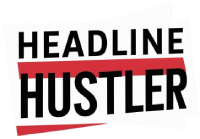So you’re looking to create Google Ads. It seems like it should be simple, right? You give Google money, they show your ad, people click, and you get business. But then you log in for the first time.
And you see it. The dashboard. All those buttons and menus and weird terms. It’s a lot, and it’s easy to feel like you’re about to burn through your money with nothing to show for it.
The thing is, it’s not as scary as it looks. A lot of it is just setup. Once you get the basics down you’ll be on your way. This is a guide for 2025, a sort of map to get you from zero to a running ad campaign.
Getting Your House in Order: The Account Setup
Before you can do anything you need an account. Just go to the Google Ads site and sign up with your Google account. Easy enough.
But here’s the first trap. Google will try to put you into “Smart Mode.” This is a super simplified version. You should avoid it.
What you want is “Expert Mode.” It sounds intimidating but it’s not. It just gives you all the controls you actually need.
There’s usually a small link at the bottom of the first few setup screens that says “Switch to Expert Mode.” Click it. You won’t regret this. It is the one action that gives you real control.
The Blueprint: Campaign Goals and Settings
Once you’re in Expert Mode, Google will ask what your goal is. Things like Sales, Leads, or Website Traffic are common choices.
Just pick the one that makes the most sense for you. If you sell stuff online, pick Sales. If you want people to fill out a contact form pick Leads.
Next is the campaign type. You’ll see Search, Display, Video, and more. For most beginners, Search is the place to start. That’s where your ads show up on the Google search results page.
Then it’s onto the settings. This is where you set your budget. You can choose a daily budget. Start with something you’re comfortable losing, maybe $10 or $20 a day. You can always change it.
Bidding Strategies for Normal People
Bidding is just you telling Google how much you’re willing to pay. There are a bunch of automated strategies now which is good for us.
A good starting point is often “Maximize Clicks.” This tells Google to just get you as many clicks as possible within your daily budget.
Later on, you can get fancier with things like “Target CPA” (cost per action) if you have conversion tracking set up. But for now clicks are fine.
Location, Location, Location (and Language)
This is pretty straightforward. You tell Google where you want your ads to show. You can pick countries, states, cities, or even a radius around your business.
Don’t just target the entire United States if you only serve customers in Phoenix. That’s just throwing money away.
Also, select the language your customers speak. Normally this is just English for US businesses but it depends on who you are trying to reach.
The Meat and Potatoes: Keywords and Ad Groups
Okay so this is the part that really matters. Keywords are the search terms people type into Google that you want your ad to show up for.
An Ad Group is just a container, a little bucket you put a small group of very similar keywords into.
Let’s say you’re a plumber in Boston. You might have an Ad Group called “Emergency Plumbing Boston.”
Inside that Ad Group, your keywords would be things like:
emergency plumber boston
24 hour plumber boston
burst pipe repair boston
See how they’re all super related? That’s the key. You then write ads specifically about your emergency plumbing services for that Ad Group.
A Quick Word on Keyword Match Types
Google gives you a few ways to control how closely a search has to match your keyword. It is something that can be confusing.
Exact Match: [emergency plumber boston] – Your ad only shows for this exact phrase, or super close versions of it. It’s very controlled.
Phrase Match: “emergency plumber boston” – Your ad can show if the search contains this phrase, with words before or after it. Like “best emergency plumber boston cost.”
Broad Match: emergency plumber boston – Google will show your ad for anything it thinks is related. This can be dangerous and spend your money fast. Maybe avoid this at the start.
For 2025, Phrase Match is generally a safe and effective place to live. It gives you some reach without being totally out of control.
Writing Ads That People Actually Click On
Now you need to write the actual ad. You get a few headlines and a couple of description lines. This is your chance to convince someone to click your ad instead of the other ten on the page.
Your headlines should be attention-grabbing. It’s a good practice to include one of your keywords in a headline. So if the keyword is “emergency plumber boston,” a headline could be “24/7 Emergency Plumber in Boston.”
The descriptions are where you can add more detail. What makes you better? Mention things like “Fast Response Times” or “No Hidden Fees” or “Serving Boston for 20 Years.”
Always end with a call to action. Tell people what to do. “Call Now for a Free Estimate” or “Visit Our Site to Learn More.”
Don’t Forget the Landing Page!
This is a mistake that so many people make. They write a great ad and then send the person who clicks it to their generic homepage.
Don’t do that. Send them to a page on your website that is directly related to what the ad was about.
If your ad is about “burst pipe repair,” the landing page should be all about your burst pipe repair services. It should be obvious and easy for the person to take the next step, like calling you or filling out a form.
Frequently Asked Questions (FAQ)
1. How much money should I spend on Google Ads?
There’s no magic number. Start with a small daily budget you are completely okay with losing, like $15 or $25. The point at the beginning is to get data, not to get rich. You can increase the budget once you see what’s working.
2. How long until I see results from my ads?
You can start getting clicks and traffic almost immediately after your campaign is approved. But seeing real business results, like a steady stream of leads or sales, can take a few weeks or even a couple of months of testing and adjusting.
3. What is a good Click-Through Rate (CTR)?
This totally depends on your industry. A good CTR for a Search ad could be anywhere from 2% to 10% or even higher. Instead of worrying about averages, just focus on improving your own CTR over time. If your ads are getting a CTR below 1%, you probably need to rewrite them or check your keywords.
4. Why did Google disapprove my ad?
Google has a lot of rules. Common reasons for disapproval include using too much punctuation (!!!), making unsupported claims (“The best plumber in the world!”), or advertising for restricted categories. Google will usually tell you the reason, and you can edit the ad to fix it.
5. Do I need to hire someone to manage Google Ads?
Not necessarily, especially when you are just starting. You can learn the basics yourself and run a perfectly fine campaign for a small business. You might consider hiring someone later when things get more complex or you’re spending a lot of money and want to make it more efficient.
Key Takeaways
Always switch to “Expert Mode” when you create your account. It’s not as scary as it sounds and it gives you needed control.
Start with a Search campaign. It’s the most direct way to reach people who are actively looking for what you offer.
Group your keywords into small, tightly-themed Ad Groups. This is probably the single most important organizing principle.
Write ads that match the keywords in your Ad Group. The ad should feel like a direct answer to the person’s search.
Your landing page needs to continue the conversation. It has to match what the ad promised.
Start with a small budget. You’re buying data at first, not sales. Be patient with the process.