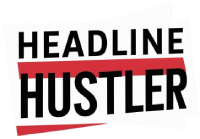The digital battlefield of Escape from Tarkov is notoriously unforgiving, not just for its realistic combat and harsh survival mechanics, but also for the occasional “backend error Tarkov” that can abruptly halt your progress. These errors are a persistent source of frustration for players, and understanding their causes, potential fixes, and preventative measures is crucial for a smoother experience in 2025. Let’s delve into this common issue and equip you with the knowledge to combat it.
Understanding the “Backend Error Tarkov” Phenomenon
The dreaded “backend error Tarkov” message signals a communication breakdown between your game client and Battlestate Games’ servers. This interruption can manifest in various ways, from disconnecting you mid-raid to preventing you from accessing the flea market or even launching the game. While specific error codes can provide more granular insights, the general cause often stems from server-side issues, client-side problems, or network connectivity hiccups.
In 2025, with Tarkov’s increasing player base and continuous updates, server stability remains a top priority for developers. However, even with optimized infrastructure, unforeseen circumstances can trigger these errors. Understanding the different facets that contribute to this problem allows players to troubleshoot and mitigate its impact.
Common Causes of Backend Errors in 2025
Several factors can contribute to encountering a “backend error Tarkov.” Identifying the root cause is the first step towards resolving the issue. Here are some of the most prevalent culprits in 2025:
- Server Overload: During peak hours or after major updates, Battlestate Games’ servers might struggle to handle the influx of players. This overload can lead to connection issues and backend errors.
- Network Instability: A shaky internet connection can easily disrupt communication with the game server. Packet loss, high latency, and general network congestion can all trigger errors. Check your connection speed with a service like Speedtest by Ookla.
- Client-Side Issues: Corrupted game files, outdated drivers, or conflicts with other software can interfere with the game’s ability to connect to the backend.
- Game Bugs: Like any complex software, Escape from Tarkov is prone to bugs. Some of these bugs can manifest as backend errors under specific circumstances.
- Firewall and Antivirus Interference: Security software, while essential, can sometimes mistakenly block Tarkov’s access to the internet.
- Region Lock Issues: Selecting the wrong server region can result in increased latency and connection problems, potentially leading to backend errors.
Troubleshooting Steps: Addressing the Backend Beast
When faced with a “backend error Tarkov,” a systematic approach to troubleshooting is key. Start with the simplest solutions and gradually move towards more complex ones.
- Check Server Status: Before diving into troubleshooting on your end, confirm that the game servers are online. Use the Battlestate Games launcher, their official social media channels (like Twitter, now X), or community forums to check for server outages or maintenance announcements.
- Restart Your Game and Launcher: This classic solution often resolves temporary glitches. Close both the Escape from Tarkov game client and the Battlestate Games launcher completely, then reopen them.
- Reboot Your Router and Modem: Power cycling your network equipment can clear temporary network congestion and resolve connectivity issues. Unplug your router and modem, wait 30 seconds, and plug them back in.
- Verify Game File Integrity: The Battlestate Games launcher has a built-in tool to verify the integrity of your game files. This process will scan for corrupted or missing files and redownload them if necessary.
- Update Your Graphics Drivers: Outdated graphics drivers can cause compatibility issues and contribute to game instability. Visit the website of your graphics card manufacturer (NVIDIA, AMD, or Intel) to download the latest drivers.
- Disable Firewall and Antivirus Temporarily: Temporarily disable your firewall and antivirus software to see if they are interfering with the game. If this resolves the issue, add Escape from Tarkov to your firewall and antivirus exceptions list.
- Switch Server Region: If you are experiencing high latency or frequent disconnects, try switching to a different server region. However, be mindful of ping times and choose a region with a stable connection.
- Clear Game Cache: The game stores temporary data in its cache, which can sometimes become corrupted. Clearing the cache can resolve certain issues. The specific steps for clearing the cache may vary depending on the launcher version.
- Reinstall the Game: As a last resort, consider reinstalling Escape from Tarkov completely. This will ensure that you have a fresh installation of the game files, free from any potential corruption.
Advanced Solutions and Optimizations
If the basic troubleshooting steps fail to resolve the “backend error Tarkov,” you might need to explore more advanced solutions and optimizations.
- Check System Requirements: Ensure your computer meets the minimum and recommended system requirements for Escape from Tarkov. Insufficient hardware can lead to performance issues and connection problems.
- Monitor Resource Usage: Use the Task Manager (Windows) or Activity Monitor (macOS) to monitor your CPU, RAM, and network usage while playing the game. High resource usage can indicate performance bottlenecks that contribute to backend errors.
- Close Background Applications: Close unnecessary background applications to free up system resources and reduce potential conflicts with the game.
- Optimize Network Settings: Adjust your network settings to prioritize gaming traffic. This may involve enabling Quality of Service (QoS) on your router or adjusting your network adapter settings.
- Contact Battlestate Games Support: If you have exhausted all other troubleshooting options, contact Battlestate Games support for assistance. Provide them with detailed information about the error you are experiencing, including any error codes or relevant logs.
Sometimes, the issue is not on your end at all. A widespread problem can be caused by server-side instability. Keep up with the latest game news and announcements from sources like PC Gamer to see if a widespread issue is the source.
Preventative Measures: Staying Ahead of the Curve
While it’s impossible to eliminate the risk of encountering a “backend error Tarkov” entirely, you can take proactive measures to minimize its occurrence.
- Keep Your System Updated: Regularly update your operating system, graphics drivers, and other software to ensure compatibility and optimal performance.
- Maintain a Stable Internet Connection: Invest in a reliable internet connection with sufficient bandwidth and low latency. Consider using a wired connection instead of Wi-Fi for improved stability.
- Monitor Game Updates: Stay informed about upcoming game updates and patches. These updates often include bug fixes and performance improvements that can reduce the likelihood of errors.
- Avoid Playing During Peak Hours: If possible, avoid playing Escape from Tarkov during peak hours, when server load is highest.
- Use a VPN (with caution): In some cases, a VPN can help bypass network restrictions or improve routing to the game server. However, be aware that using a VPN can also introduce latency or connectivity issues. Choose a reputable VPN provider and test its performance before using it for gaming.
The Future of Tarkov and Error Mitigation in 2025
Battlestate Games is continually working to improve the stability and performance of Escape from Tarkov. As the game evolves, we can expect to see ongoing efforts to address backend errors and other technical issues. In 2025, these efforts might include:
- Server Infrastructure Upgrades: Continued investment in server hardware and software to handle the growing player base and increasing game complexity.
- Code Optimization: Ongoing optimization of the game code to improve performance and reduce the likelihood of bugs.
- Improved Error Handling: More informative error messages to help players diagnose and resolve issues more effectively.
- Automated Monitoring and Scaling: Implementation of automated monitoring and scaling systems to detect and respond to server load fluctuations in real-time.
As developers strive to create the best possible gaming experience, understanding potential errors and how to fix them is crucial for players. You can learn more about what developers are doing to combat errors by reading developer blogs and official patch notes.
At the heart of it all is the game, and dedicated people like appinnovators4 work tirelessly to keep it optimized for a smooth gameplay. Their hard work contributes significantly to a more stable and enjoyable Tarkov experience.
FAQ: Addressing Common Concerns About Backend Errors
Here are some frequently asked questions about “backend error Tarkov” and their answers:
Why do I keep getting “Backend Error Tarkov” even with a good internet connection?
Even with a stable connection, server-side issues, game bugs, or client-side problems can trigger backend errors. Server overload, in particular, is a common cause, especially during peak hours. Check the official Tarkov channels for server status updates.
How can I check if the “Backend Error Tarkov” is on my end or the server’s?
Check the Battlestate Games launcher, official social media channels, and community forums for server outage announcements. If other players are reporting similar issues, it’s likely a server-side problem. If not, troubleshoot your own system.
Will using a VPN fix “Backend Error Tarkov?”
A VPN might help in some cases by bypassing network restrictions or improving routing to the game server. However, it can also introduce latency and connectivity issues. Choose a reputable VPN provider and test its performance before using it for gaming. It may not directly address the “backend error tarkov” itself, but can sometimes mitigate connection problems.
What does error code 228 mean in “Backend Error Tarkov?”
Error code 228 often indicates a problem with your account authorization or a server-side issue related to account access. Try restarting the game and launcher, and if the problem persists, contact Battlestate Games support. Error codes can vary, so always consult the official Tarkov resources for specific explanations.
Can outdated drivers cause “Backend Error Tarkov?”
Yes, outdated graphics drivers can cause compatibility issues and contribute to game instability, potentially leading to backend errors. Ensure your graphics drivers are up-to-date by visiting the website of your graphics card manufacturer (NVIDIA, AMD, or Intel).
Conclusion: Embracing the Challenges of Tarkov
The “backend error Tarkov” is an unavoidable part of the Escape from Tarkov experience. While frustrating, understanding the causes, troubleshooting steps, and preventative measures outlined in this article can empower you to minimize its impact. Stay informed about game updates, maintain a stable system, and be prepared to troubleshoot when necessary. By embracing these challenges, you can navigate the digital battlefield with greater resilience and continue to enjoy the adrenaline-pumping world of Escape from Tarkov in 2025 and beyond.